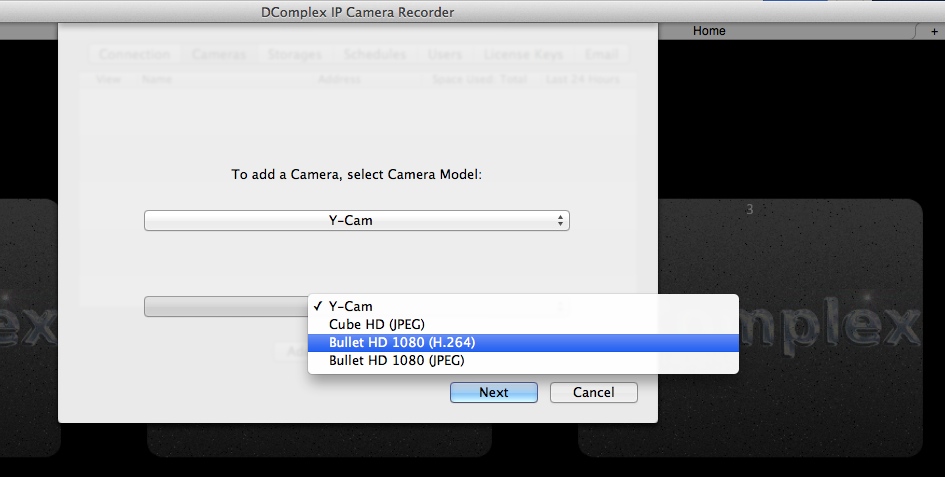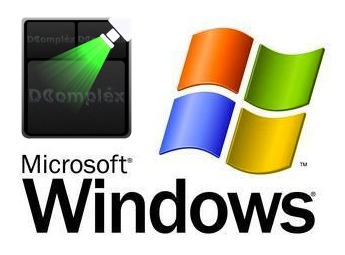 We are excited to announce the beta release of our best product IP Camera Recorder for Microsoft platform!
We are excited to announce the beta release of our best product IP Camera Recorder for Microsoft platform!
We believe that everyone should have the ability to secure their home and business. With our new addition, everyone who has a PC or a Mac and IP Cameras can have a modern surveillance solution!
We are proud to provide you with the same rich functionality and operational experience for both (PC and Mac) worlds. You can record video from your IP Cameras on your PC or Mac and watch the video from anywhere on the network.
Download the Free 30-Days Trial to see how easy it is to monitor your IP Cameras today.