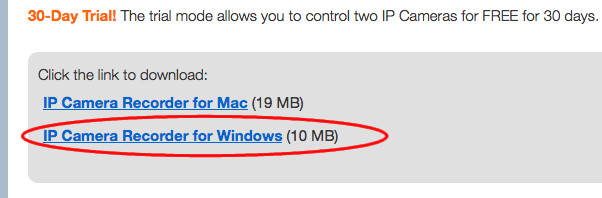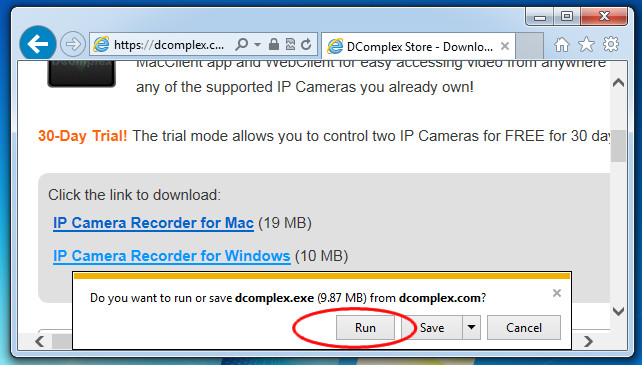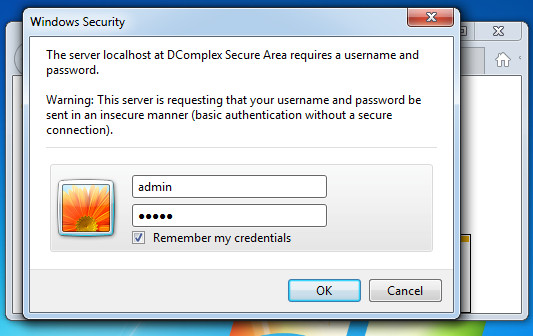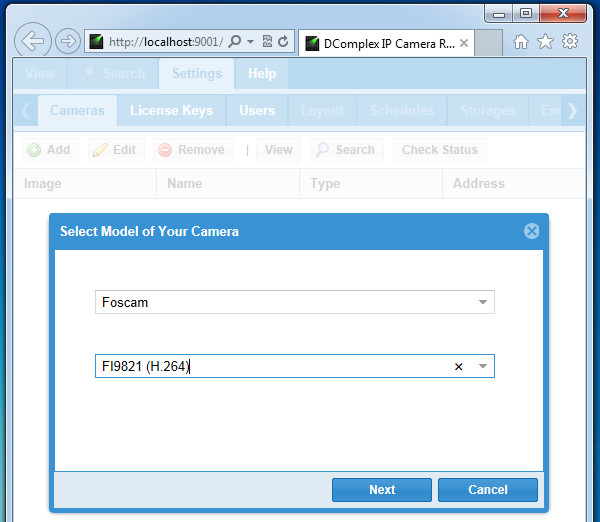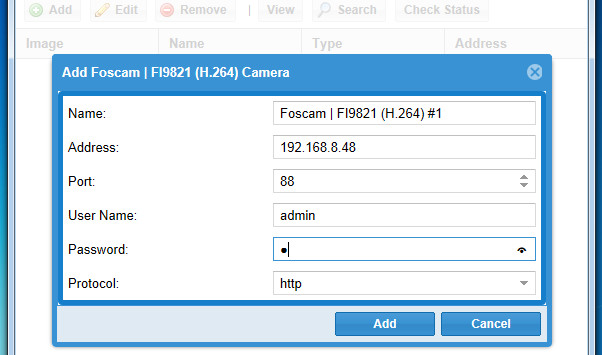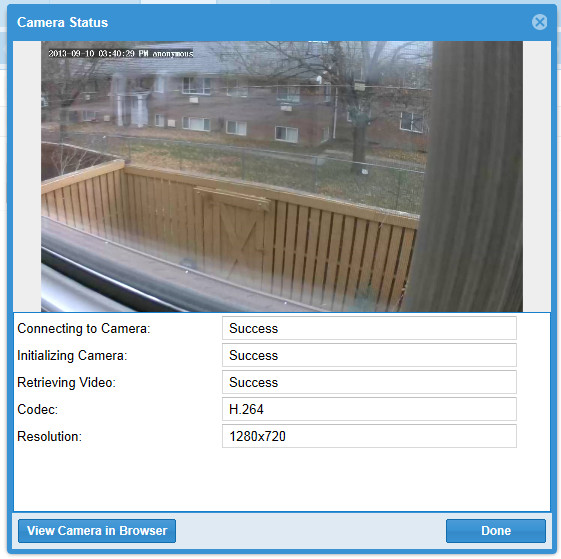Knowledge Base Categories |
Category: Initial SetupHow to setup IP Camera Recorder on Windows?Make sure you have Windows 7 or Windows 8. Both 32-bit and 64-bit Windows versions are supported. Download IP Camera Recorder from DComplex Store. Note: a valid DComplex Account is required to download the software. You will be prompted to create an account or login using your existing DComplex Account. Select the Recorder for Windows item as shown in the red ellipse below:
If you download the Recorder from Internet Explorer, it will display the following download options. Select the Run option as shown in the red ellipse below:
Follow the Installer's instructions. At the end of the installation, it will open the web page to configure the Recorder. Access to Recorder is restricted to authorized users only. By default, use user admin and password admin to login. Then change the user password ASAP:
To add a camera, make sure you are on the CAMERAS tab. Click ther ADD button and select the model of your camera as in the following example:
Enter the address of your camera, username and password of the camera user:
See the camera status. If you get "ACCESS DENIED" errors, click the "View Camera In Browser" button to verify the dcamera password.
What Next: How to control IP Camera Recorder from iPhone/iPad? How to access IP Camera Recorder from outside of your home network ? How to connect to IP Camera Recorder remotely? The FREE Trial allows you to control 2 IP Cameras for 30 days. To continue usign Recorder, purchase License Keys from DComplex Store . A License Key is required for each camera.
|