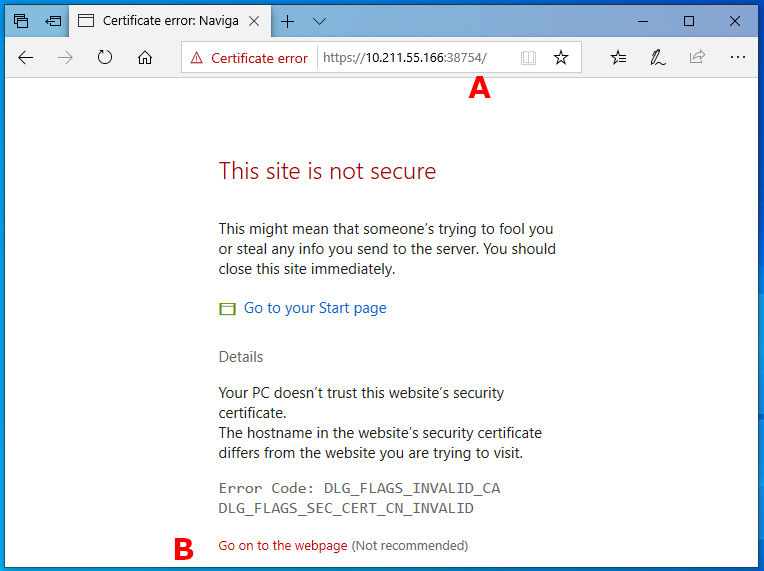Knowledge Base Categories |
Category: Remote AccessHow to monitor IP Camera Recorder from a PC?
First, find the address of your Mac computer. For example: use the System Preferences app, Network tab:
Then, on your PC: launch a Web Browser and enter the address, as shown below. Note: enter address of your Mac instead of address "10.211.55.166" and enter your Remote Access port instead of "38754".
See Remote Access KB to select the port.
Note: by default, IP Camera Recorder uses a free HTTPS/SSL certificate. Browsers complain about it as shown above. Click the links next to label B to continue. The free HTTPS ceriticates provide the same level of encryption as the paid certificates. The paid HTTPS certificates are available from many Internet providers, such as Go Daddy SSL Certificates If you want to switch to the paid HTTPS certificates instead of the ones used by the Recorder in the default configuration, contact DComplex for instructions. |