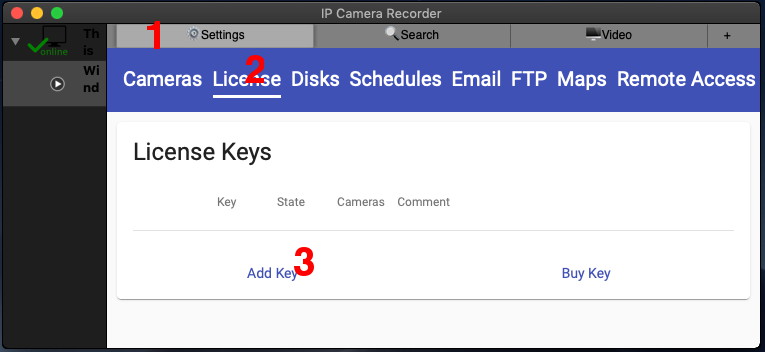Knowledge Base Categories |
Category: License KeysHow to activate License Keys for IP Camera Recorder?When you purchase a License Key for IP Camera Recorder at Buy License Key, you will receive the Key by email. You could also see all your purchase history anytime at My Account. To activate a License Key, launch IP Camera Recorder app from your Mac desktop. Click the Settings tab, then click the "License" tab and click "Add Key" button. See the screenshot below showing this sequence as marked with numbers 1,2,3
|