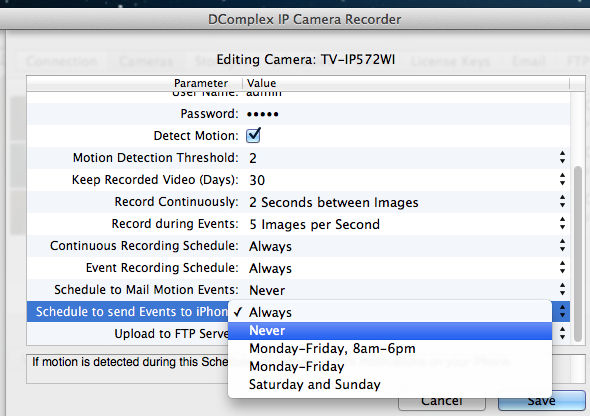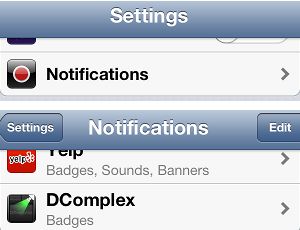Knowledge Base Categories |
Category: iPhone/iPadHow to activate or disable Motion Detection notifications on your iPhone/iPad?When IP Camera Recorder detects motion on your cameras, it could notify your iPhone/iPad, so you can quickly review what caused the motion. Once you connect to the Recorder from your iPhone, the Recorder will send the motion detections notifications to the iPhone always. You can select a timezone (including Never) if you want to receive the notifications only during a specific time. For this, select the desired camera and EDIT its configuration as shown below:
To control how your iPhone/iPad displays the notifications, launch the Settings app on your iPhone/iPad and find Notifications section, then DComplex. See the screenshot below:
In the DComplex item, select how you want to receive the Notifications. For example, the screen below shows configuration that disables all notifications:
|