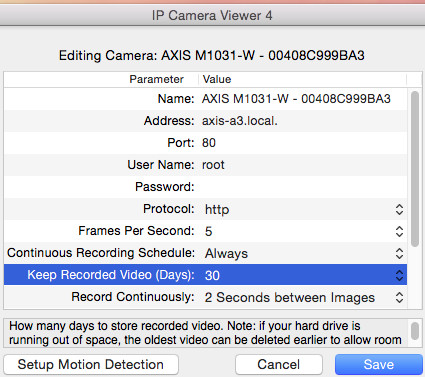Knowledge Base Categories |
Category: IP Camera ViewerHow to limit amount of recorded video?To limit how many days the recorded video is stored from a camera: Select the camera in the Cameras sidebar and click the EDIT button. It will display camera settings shown below:
Adjust the line "Keep Recorded Video (Days)" to store as many days of video as needed. Or, adjust the previous line: "Continuous Recording Schedule". For example, if you do not want to record video from the camera, set this line to "Never" and etc. |