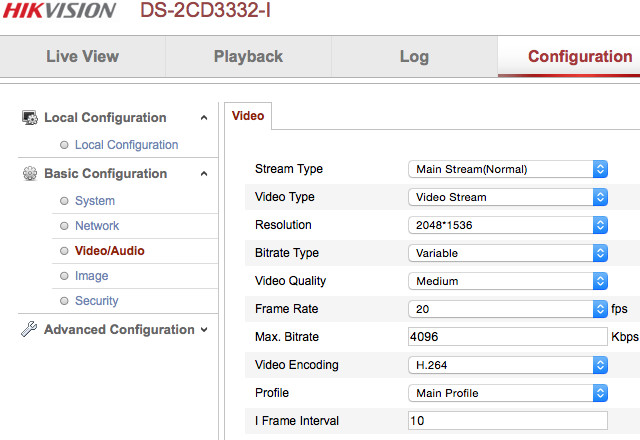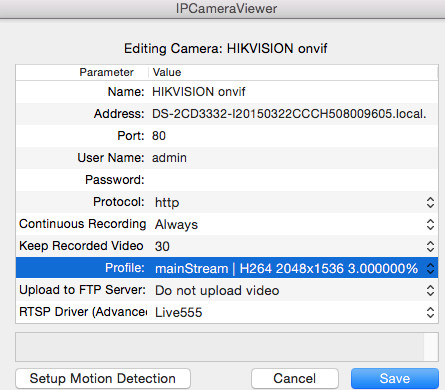Knowledge Base Categories |
Category: Supported CamerasHow to adjust quality/bitrate/resolution for ONVIF cameras?Most modern cameras are ONVIF compatible. If you add your camera as ONVIF model (as opposed to choosing specific driver, such as Foscam), use the following procedure to adjust its video settings if needed. Visit your camera's web page in your web browser (Safari, etc). Find the camera configuration section. It is different for every camera. For example, it looks like the following screenshot for Hikvision ONVIF-compatible cameras:
Adjust camera video profile as needed. In most cases, our software will notice the change automatically. However, in some cases it is necessary to restart the video stream in order to apply the changes. For this, EDIT the camera configuration in our app, validate that the correct video Profile is selected and click the SAVE button as shown in the following screenshot:
We recommend to use bitrate in range from 500 kbps to 1 Mbps to provide the best trade-off between video quality and amount of hard drive space needed to store the video. |