Knowledge Base Categories |
Category: Video Recording/Search/PlaybackRecorder records a lot of 1 min videos. How to set up at least 24 hours videos?In most cases the size of those recorded video files is not important, because:
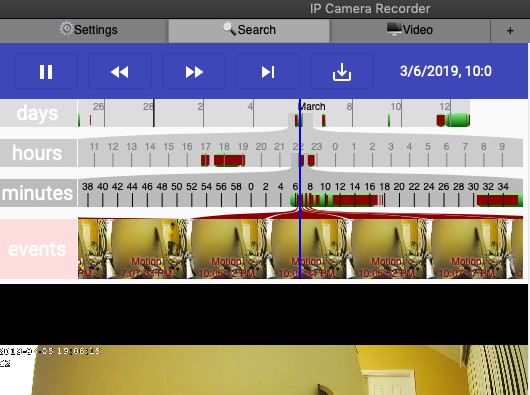
If this is not sufficient, use our Export Actions. It allows to periodically (daily or monthly) export all recorded video into large video volumes. For daily exports: each exported video file will contain 24 hours of video. Use the main menu item Tools -> Export Actions to setup automatic export for all desired cameras. 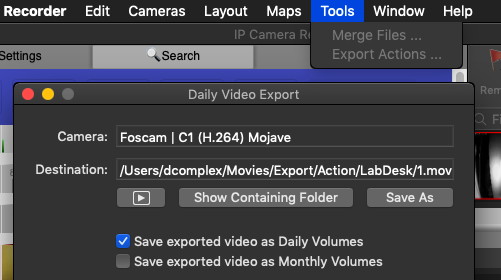 |
